Write CMD in search bar & open it.
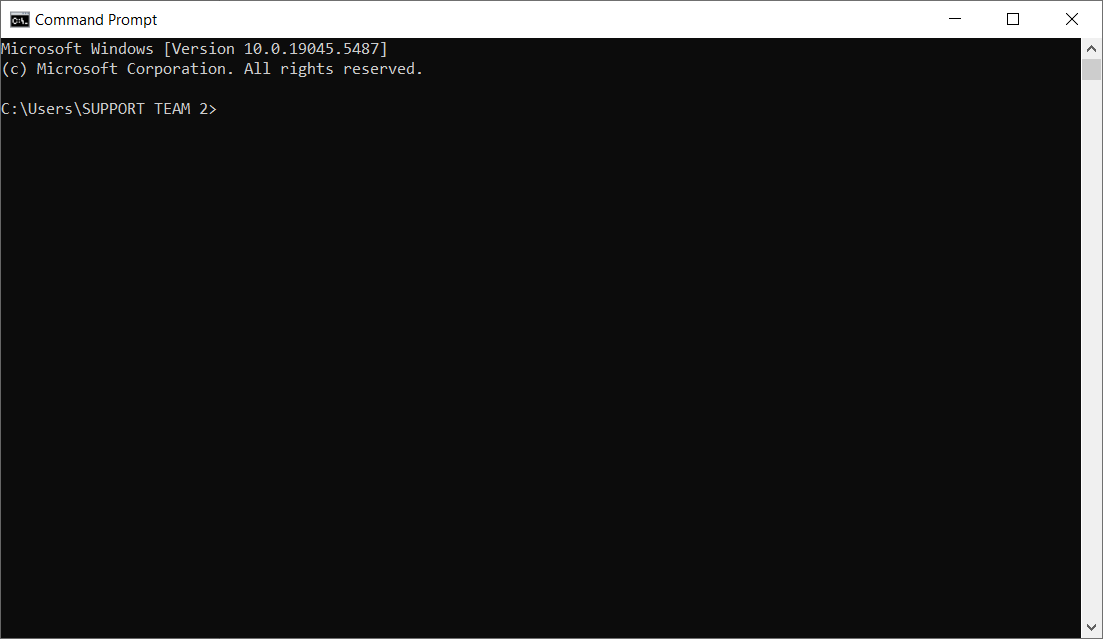
Now write ipconfig here, this will show you your till’s IP.
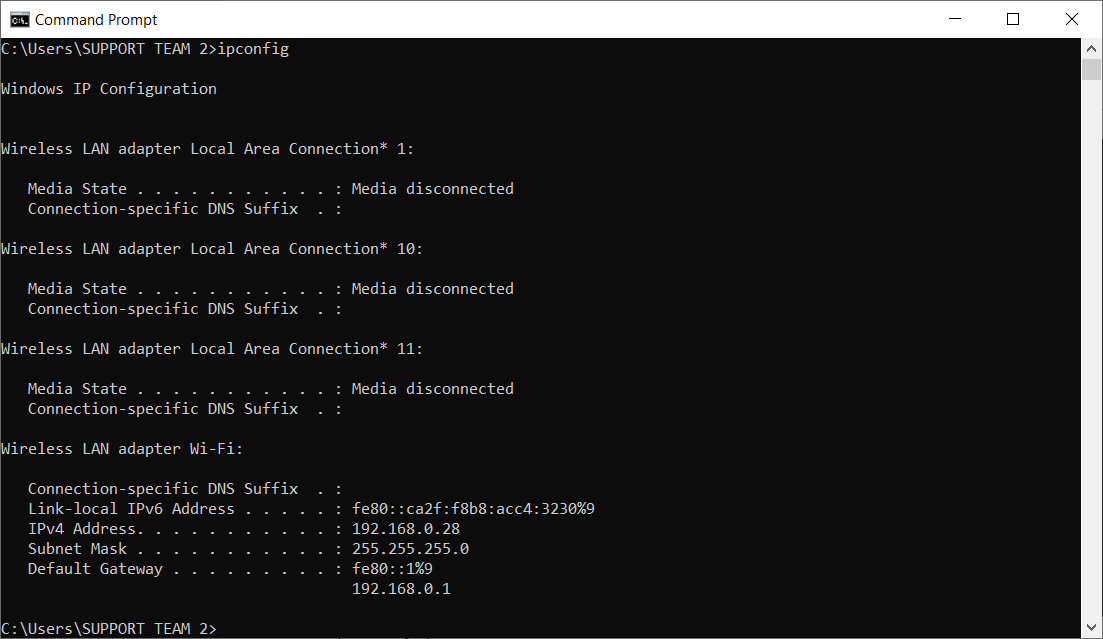
Now minimize this screen and right click on Internet icon on right bottom of taskbar.

Then Select Network & Internet Settings option & double Click on Change Adapter options.
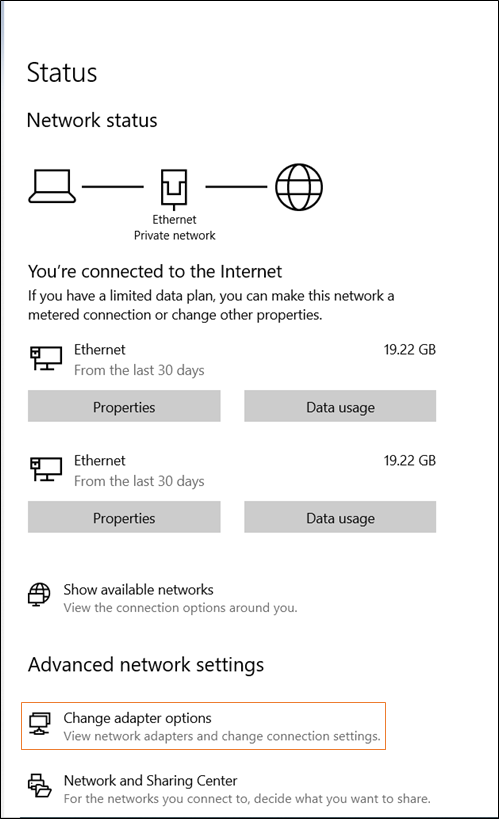
Then right click on Internet of your till & select Properties
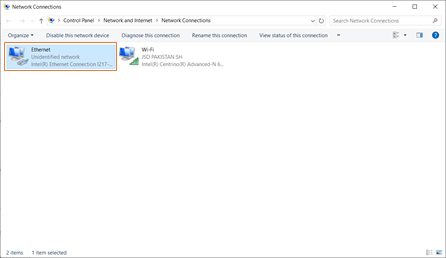
Then double click on Internet Protocol Version 4 (TCP/IPv4)
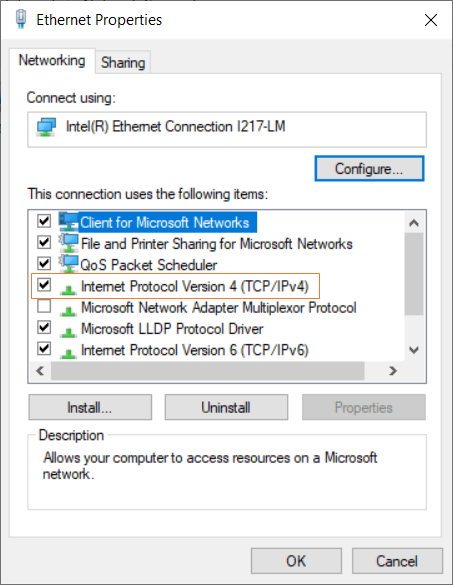
Then click on Use the following IP address & enter IP, Subnet mask & Default gateway (which we got from CMD).
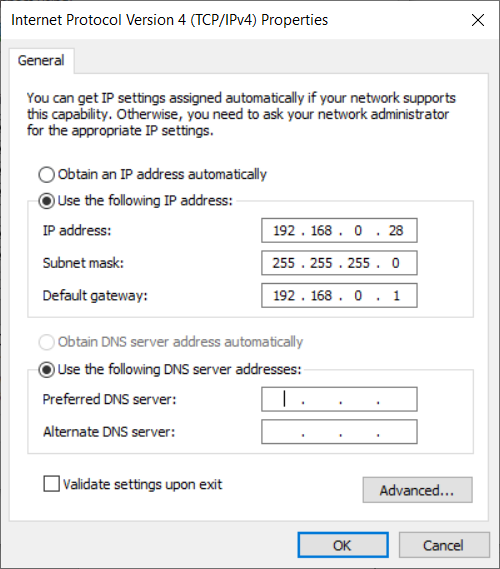
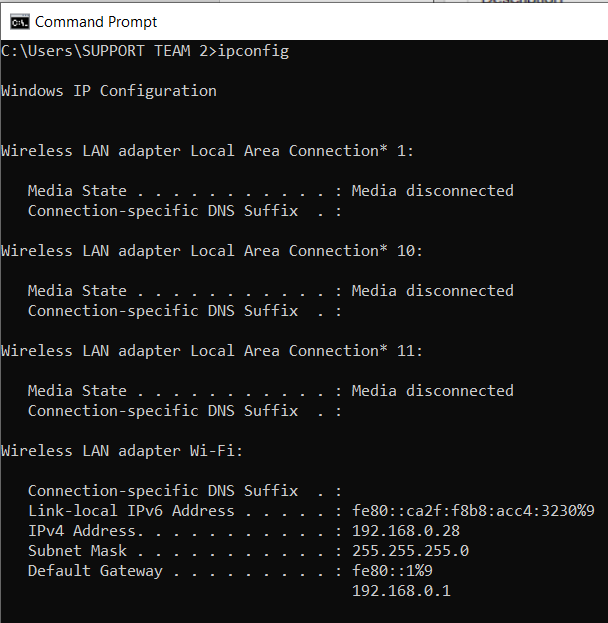
Now write 8.8.8.8 in Preferred DNS server & 8.8.4.4 in alternate DNS server.

Press Ok & proceed.
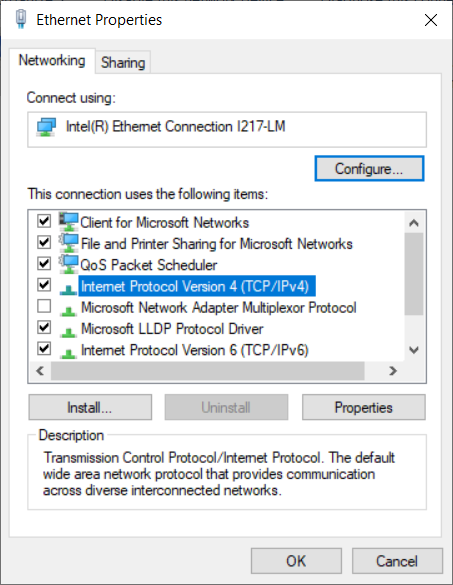
Press Ok again & your static IP is set on your till.