1)Open POSCRAFT folder & paste logo files as
FOR 64 BIT: C:\Program Files\POSCraft\Resources
FOR 32 BIT: C:\ Program Files (x86)\POSCraft\Resources
Filename: logo-dark.png, logo.png
Make sure to paste 2 files
Dimensions: 460px X 120px
2)Create txt file under Resources folder as App and put your company name
3)Open POSCRAFT & go to management
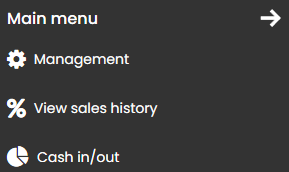
3) Expand settings menu from side bar
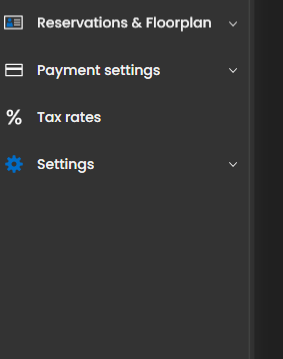
5) Click on replace world
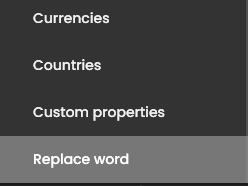
6) Find term “EPOS TECHNOLOGIES” & put replacement text to value column
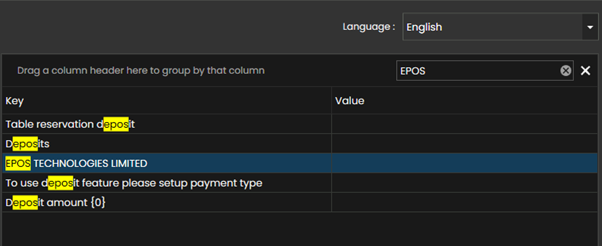
7)Restart POSCRAFT to apply settings