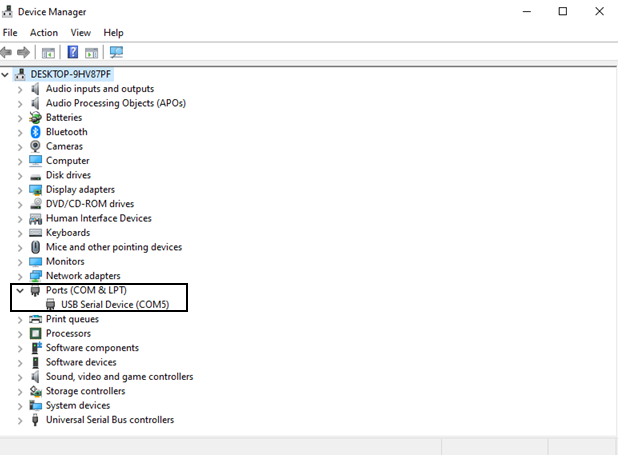How to Assign IP on X Printer?
Step 1. First of all, disconnect all the other devices connected with the till
Step 2. Download X Printer utility from following link
https://drive.google.com/file/d/1vYqi8yI1MwmGMiw92uIOugMWy1-wKWlV/view?usp=sharing
Step 3. Navigate the file in downloads folder and extract it, double click on XPrinter.exe
Step 4. Connect a power cable with the receipt printer and plug the other end of the cable to a switch and turn it on, and then connect a USB cable with the printer to the till.
Step 5. Turn the printer on and check if the paper is put correctly.
Step 6. Open Printer Utility and change Chinese language to English.
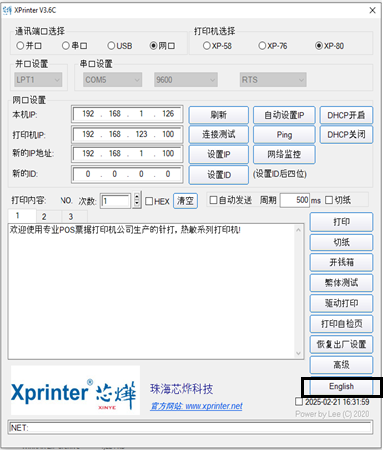
Step 7. Change the printer port from NET to USB, and click on Advanced.
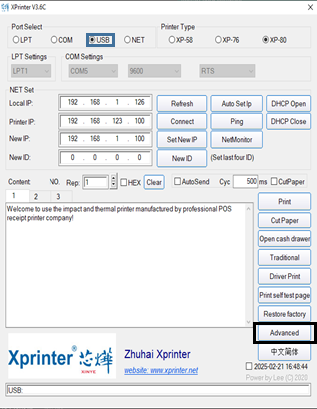
Step 8. Click on Virtual COM to change the printer from USB Mode to Virtual COM Mode. Printer will make a beep sound to confirm if the mode is successfully changed.
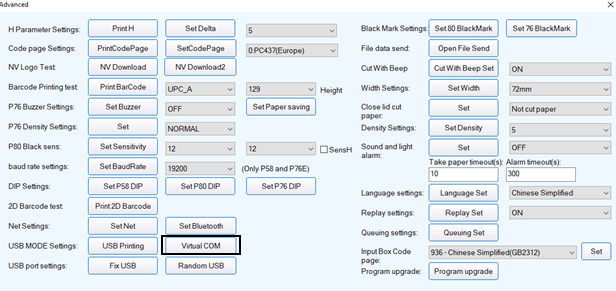
Step 9. Close the utility and chick on windows, type device manager and open it. Click the dropdown menu of Ports (COM & LPT). Take a note of the COM Port and assign it in the POSCraft.